For the third week of the June One Four Challenge I decided to do something ordinary with my portrait. I tried to create a pencil drawing from my picture. Here is the result:
This was the original picture:
And here are my steps:
I copied the picture on a second layer. (Layer 1)
I reduced the saturation to -100. (click on the adjustment layer, and then on Hue/Saturation)
I changed the blend mode of Layer 1 to color dodge.
Then I inverted the colour of Layer 1. (So my picture went into white.)
I added a Gaussian blur effect with a radius of 20. (So I got back the form of the girl and it seems like a pencil drawing.)
Then I set the levels (adjustment, levels).
Then I made a composite snapshot (cmd or ctrl + shift + alt + E) and cleaned the forehead and the cheek using the white brush. (final picture)
What do you think? Is it like a drawing or I should work on it?
This was a simple idea for the third week, but I promise, next week my picture is going to be something unusual again. :)


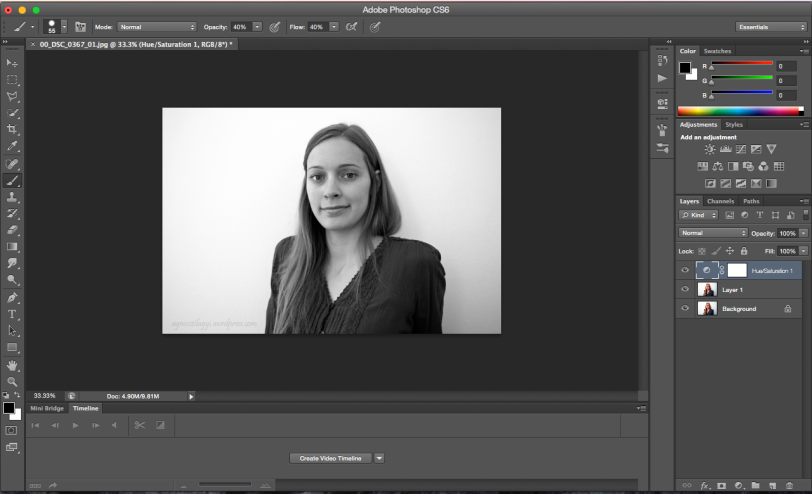
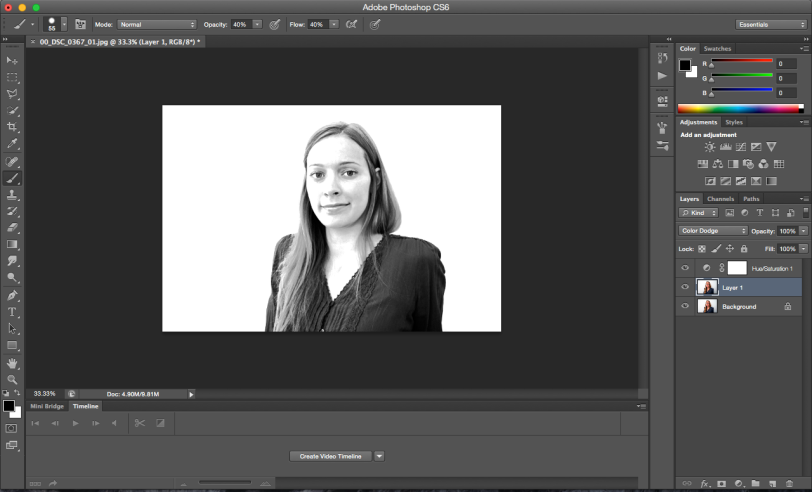




<3
LikeLike
It looks great, I really appreciate your willingness to play with different styles.
LikeLike
Thank you! It’s fun for me. :)
LikeLiked by 1 person
I like it Agnes and think it works very well. Thanks for the walk through too. I have still as yet to go and read about the artist who inspires you. Looking forward to it. 😃
LikeLike
I’m glad you like it, Robyn. I think it’s really worth to check out Flora Borsi’s work. I read only a few days ago that one of her pictures will be exhibited in the Louvre in Paris. :)
LikeLiked by 1 person
Oh that is exciting! Yes Im very interested in her work. Thanks for the link 😃
Yes, I think this week was a successful edition 😃😃
LikeLike
It does look like a pencil sketch, by a very good artist!
LikeLike
Thank you!
LikeLike
It does look like a sketch, Agnes – and without cheating with sketch apps! Nicely done.
LikeLike
Thank you! Sometimes if you don’t have enough time, these magic apps can be surely good, but I like to know, how things work, and like to do the whole process myself, step by step.
LikeLiked by 1 person
A really lovely, soft and flattering sketch effect. I can’t wait to see how you change it up next week.
LikeLike
Thank you, Amanda.
LikeLiked by 1 person
Great sketch effect. I think you did a wonderful job with utilizing Photoshop with this one. I wonder what you will do next?
LikeLike
Thank you, Kirsten. Next picture is coming soon. :)
LikeLike
You are mastering the PS! Well done, Agnes!
LikeLike
There is still so much what I should learn in PS. Thank you, Amy!
LikeLike
Awesome. Love it.
LikeLike
Thank you for your comment. I’m glad you like it.
LikeLike
It looks like a sketch. I like it. I liked the water effect too. :)
LikeLike
Thank you for your comment. I’m glad you like my edits.
LikeLiked by 1 person
I love the sketch effect!! Well done!
LikeLike
Thank you!
LikeLiked by 1 person